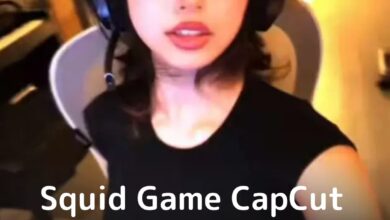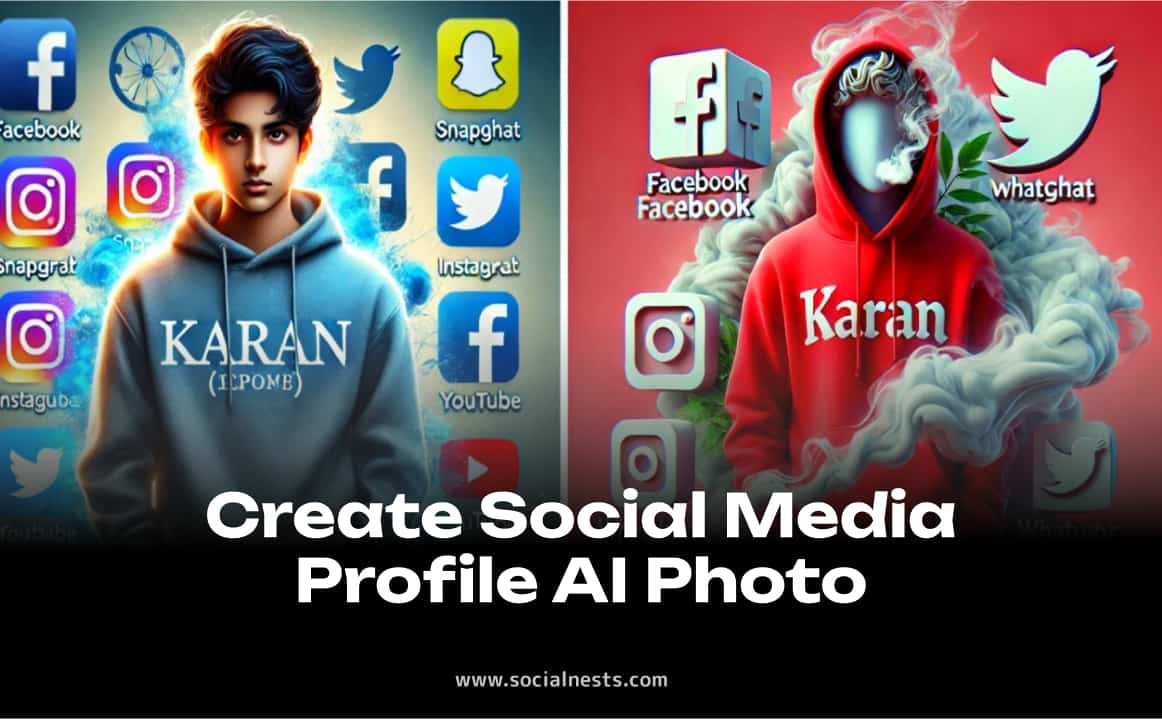How to Build an AI Chatbot Without Coding: A Complete Guide for Beginners

AI chatbots have revolutionized customer interactions, making them faster, more efficient, and highly engaging. The good news? You don’t need coding skills to create your own chatbot. With no-code platforms, anyone can build a chatbot that automates tasks, engages users, and drives business results. This guide will show you how to build an AI chatbot step-by-step, even if you’re not tech-savvy.
What Are No-Code AI Chatbots?
No-code AI chatbots are conversational tools powered by artificial intelligence that can be created without programming knowledge. These platforms use intuitive drag-and-drop interfaces and pre-built templates, making chatbot creation accessible for marketers, small businesses, and entrepreneurs alike.
Unlike traditional chatbots that require coding expertise, no-code solutions allow you to train AI models on your own data and deploy them across websites or messaging apps effortlessly.
Benefits of Building AI Chatbots Without Coding
1. Cost-Effective Solutions
No-code platforms eliminate the need for hiring developers, reducing costs significantly. Subscription-based pricing makes these tools affordable for businesses of all sizes.
2. Quick Development Time
You can create and deploy a chatbot in hours rather than months with no-code tools, enabling faster implementation of customer engagement strategies.
3. Customization Options
No-code platforms offer flexibility in designing chatbots tailored to your brand voice and business needs.
4. Accessibility for Non-Tech Users
Anyone can build a chatbot with these platforms—no technical background required.

Top Platforms for No-Code AI Chatbot Creation
Here are some popular tools you can use:
-
Botsonic: Offers GPT-4-powered chatbots with advanced customization options.
-
Chatfuel: Ideal for social media integrations like Instagram and Facebook Messenger.
-
Tars: Focuses on lead generation and customer support automation.
-
Chatbase: Allows custom training of AI models on your own data.
-
Landbot: Provides visual drag-and-drop interfaces for creating conversation-driven bots.
Step-by-Step Guide to Build Your AI Chatbot
Step 1: Define Your Goals
Decide what purpose your chatbot will serve—customer support, lead generation, or product recommendations.
Step 2: Choose a Platform
Select a no-code platform based on your needs and budget. Platforms like Botsonic or Landbot are great starting points.
Step 3: Set Up Your Account
Create accounts on the chosen platform and connect it with external tools like OpenAI if required.
Step 4: Design Conversation Flows
Use the platform’s visual builder to map out questions and responses for different scenarios.
Step 5: Train Your Chatbot
Upload relevant data such as FAQs or product details to train the chatbot’s AI model.
Step 6: Customize Appearance
Tailor the chatbot’s design—colors, fonts, and widgets—to match your brand identity.
Step 7: Test Thoroughly
Run multiple tests to ensure smooth user interactions before launching the bot publicly.
Step 8: Deploy Across Channels
Integrate the chatbot into your website or messaging apps like WhatsApp or Facebook Messenger.
Best Practices for Effective Chatbots
-
Keep Conversations Focused: Avoid overwhelming users with too many options.
-
Provide Human Escalation Paths: Ensure users can reach human support when needed.
-
Optimize Regularly: Use analytics to refine responses and improve performance over time.
Real-World Applications of AI Chatbots
Customer Support Automation
Handle FAQs and troubleshoot issues instantly without human intervention.
Lead Generation
Engage visitors on your website by collecting contact information automatically.
Personalized Product Recommendations
Offer tailored suggestions based on user inputs or browsing behavior.
Conclusion
Building an AI chatbot without coding is simpler than ever with no-code platforms. Whether you’re automating customer support or driving sales, these tools empower you to leverage cutting-edge technology without technical expertise. Start small with clear goals and expand as you gain confidence in using chatbots effectively.
FAQs
Do I need coding skills to create a chatbot?
No! No-code platforms make it easy for anyone to build chatbots using drag-and-drop tools.
How much does it cost to build a no-code chatbot?
Costs vary but typically range from $20/month for basic plans to higher tiers based on features.
Can I train my chatbot on my own data?
Yes! Most platforms allow you to upload files or documents for custom training.
How long does it take to deploy a chatbot?
You can create basic chatbots in hours; complex ones may take a few days.
What industries benefit most from chatbots?
E-commerce, real estate, education, healthcare, and customer service sectors see significant benefits from implementing chatbots.