Best AI Browser Agents AI browser agents are smart tools built into your browser—usually as Chrome extensions—that automate tasks and simplify online workflows. These agents use artificial intelligence (usually powered by models like ChatGPT, Claude, or Gemini) to complete tasks like:
-
Writing or rewriting emails
-
Filling out forms
-
Summarising web pages or YouTube videos
-
Scheduling appointments
-
Managing tasks or reminders
In short, AI agents act as your assistants inside Chrome, saving you time and reducing repetitive work.
Why Use AI Agents in Chrome?
If you spend most of your day online—browsing, researching, shopping, emailing, or working—AI agents can:
-
Automate repetitive tasks
-
Help you write or summarise content
-
Boost focus by reducing tab-switching
-
Save you time and effort
-
Assist without requiring technical knowledge
Let’s explore the best AI Chrome agents you can try today.
Best AI Chrome Extensions for Task Automation
1. Taskade – AI Agents, Task Bots, & Workflow Automation
Taskade transforms your browser into a complete AI-powered workspace. You can:
-
Highlight text to create tasks
-
Build automations using “if this, then that” logic
-
Chat with AI agents to manage tasks
-
Integrate with tools like Google Sheets, WordPress, Slack, and Notion
Best suited for: task management, workflow automation, and team productivity.

2. BrowserAgent – Private AI Agents in Browser
BrowserAgent gives you AI agents that work locally—no cloud fees or API keys required. You can:
-
Build and run agents using drag-and-drop logic
-
Automate tasks like form-filling and text extraction
-
Run secure, private workflows right inside Chrome
Best for: Privacy-focused users and developers looking for offline control.
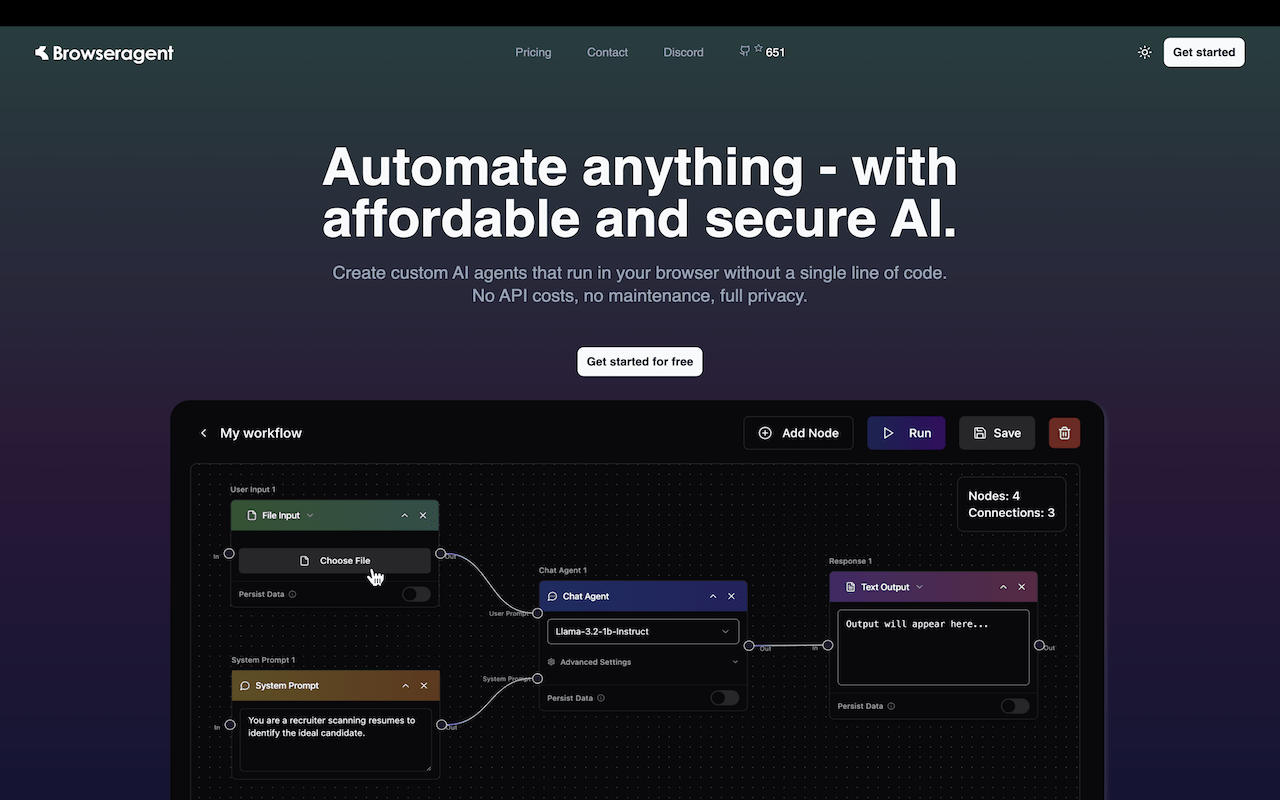
3. Merlin – AI Research and Writing Assistant
Merlin adds AI writing, summarizing, and researching tools into Chrome. Key features include:
-
Highlight and summarize long articles or YouTube videos
-
Use GPT-4, Claude, Gemini, and other LLMs
-
Draft replies, generate content, and get suggestions with a shortcut (Ctrl+M)
Best for: Researchers, students, writers, and content creators.
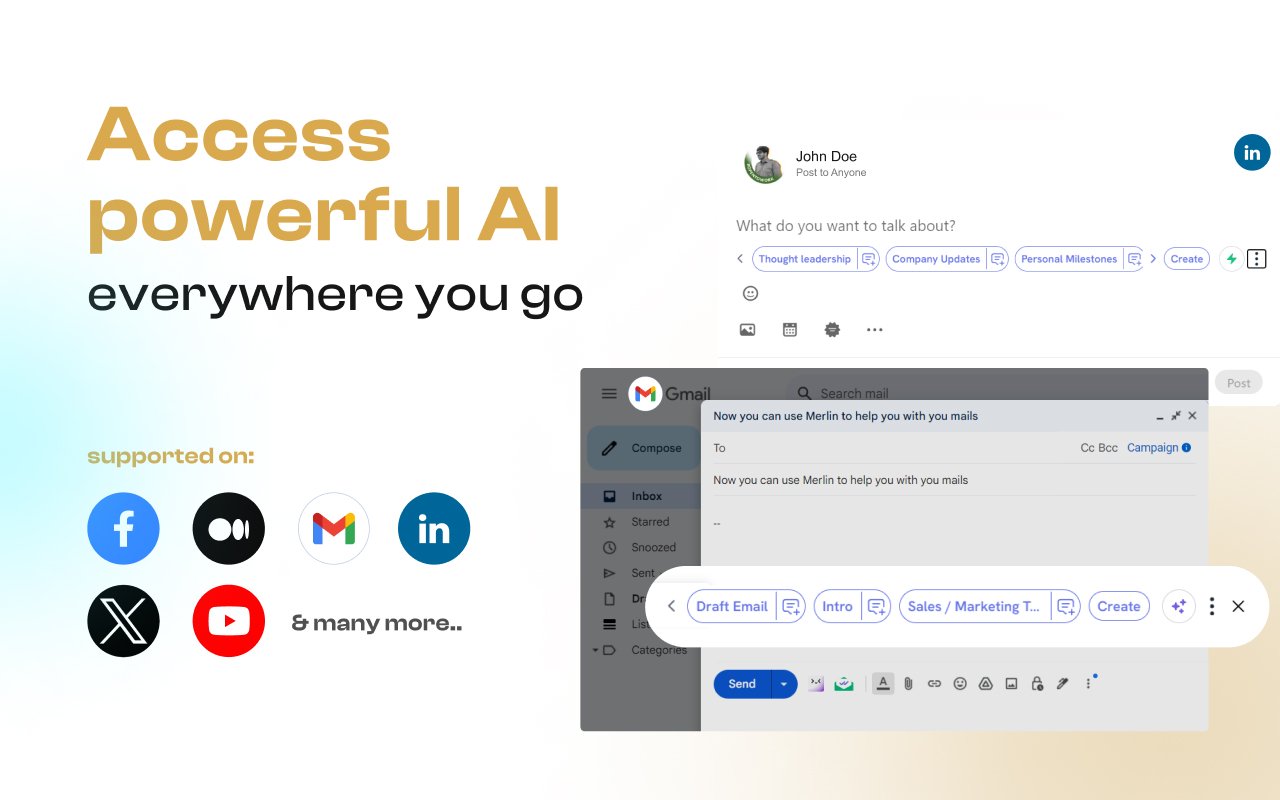
4. Agentic Browser – AI-Powered Web Automation
Agentic Browser lets you automate the web using natural language. It supports:
-
Auto-filling forms
-
Summarizing pages
-
Extracting text from images
-
Using your API keys for secure LLM access
Supports multiple models like ChatGPT, Claude, and Grok.
Best for: Power users and web developers automating daily workflows.
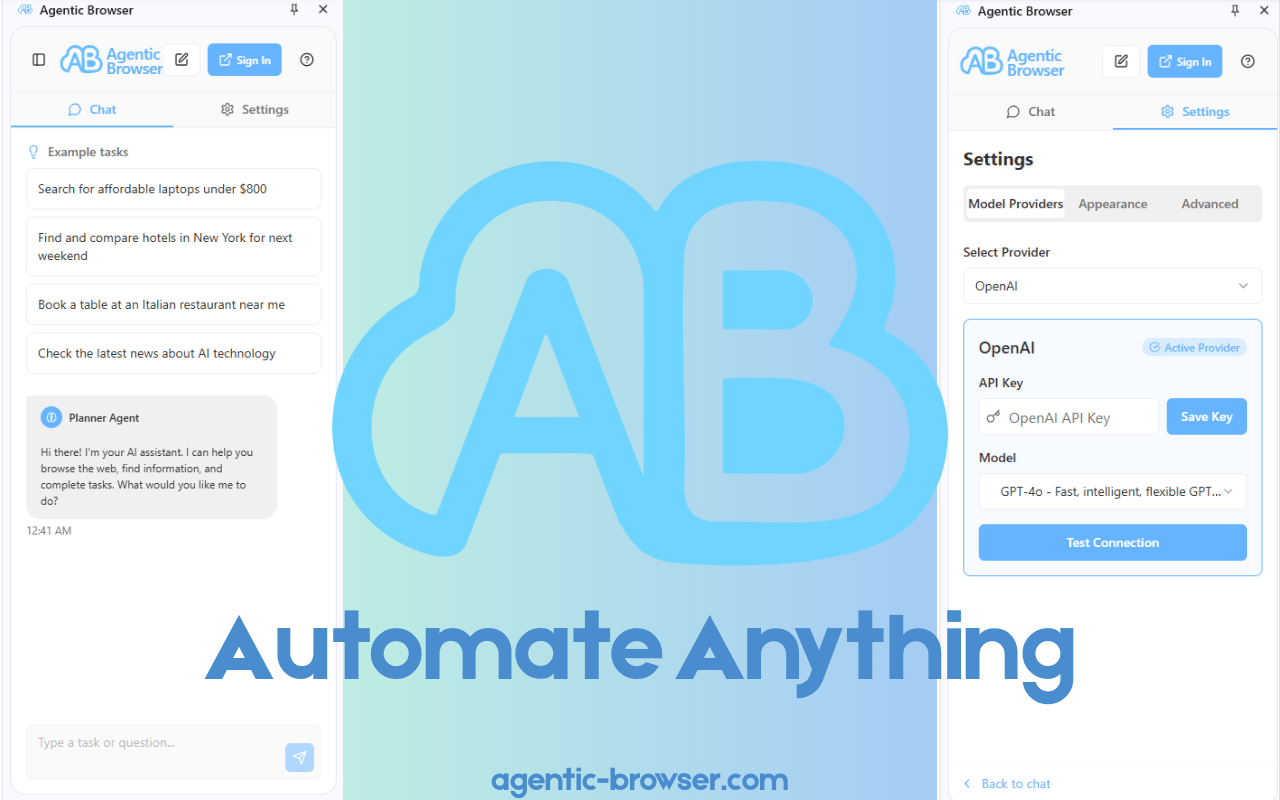
How to Get Started with AI Agents on Chrome
-
Visit the Chrome Web Store
-
Search and install your preferred AI extension
-
Grant permissions when prompted
-
Try basic tasks like summarizing a webpage or autofilling a form
-
Explore settings to personalize features
You don’t need coding skills. If you can use Chrome, you can use AI agents.







