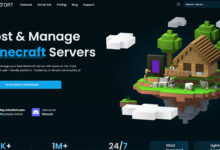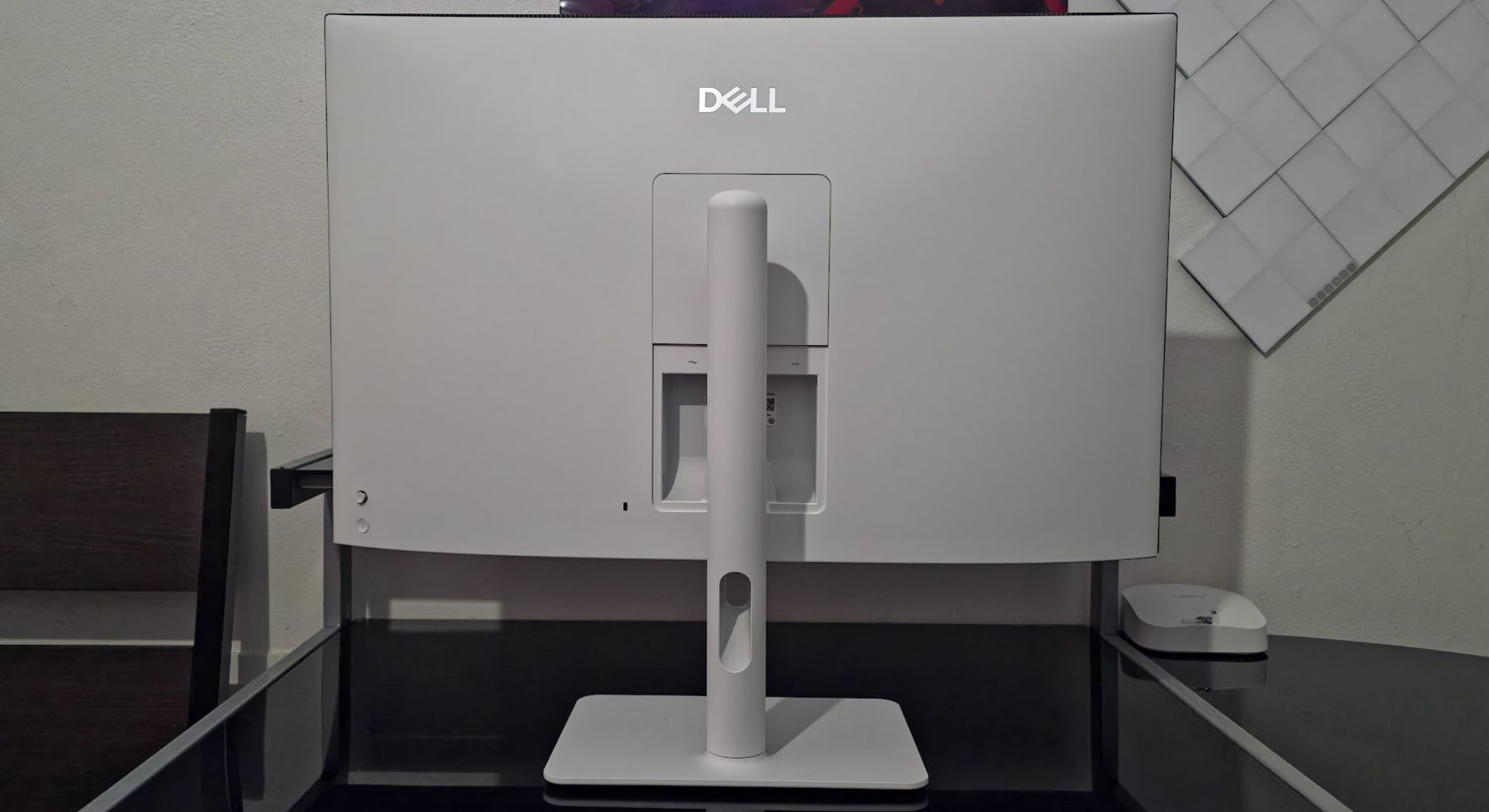Dell S3225QC monitor review: awesome visuals and sound, but where are the ports?

Dell S3225QC: two-minute review
The Dell S3225QC offers a unique value proposition. I want to say that it’s the best value 32-inch all-rounder if you want awesome 4K OLED picture quality and epic integrated sound, backed up by a serviceable 120Hz refresh rate and a satisfying contrasting figure of 1500000:1, but there are a handful of things holding back my praise.
Dell has positioned the S3225QC as an all-rounder, claiming that its mix of features is “perfect for play, school and work” when it was announced back at CES 2025 in January. At first principles I think this monitor is capable of shifting between these different use cases quite well – the 5 x 5W speakers that run across the bottom of the display output brilliant audio, the screen itself doesn’t blur text and is perfect for a mix of writing documents, viewing content and playing games, and the 32-inch size is definitely a boon for blowing up whatever task you’re performing.
Backed up by a design that’s fairly inoffensive and doesn’t take up much space on a desk, the S3225QC may be the perfect multitasking display for your home or office. The addition of two USB-C ports on the back and an accessible USB-C port on the front is also very welcome, especially for quickly charging a phone or mouse, or for transferring data to your computer in a pinch. One port pops in and out of the monitor, allowing it to be tucked away when not used.
Additionally, unlike some OLED monitors, the display doesn’t have annoying care programs – shortly after the monitor is turned off following a lengthy period of use, it’ll automatically shift into refreshing mode, which will take between six and eight minutes. Dell recommends refreshing the pixels every four hours, but I wasn’t bugged once about doing this.
However there’s one big thing that’s holding Dell’s new OLED monitor back – its severe lack of ports.
I’m annoyed that the only inputs for displaying audio and video are HDMI and a Display Port-capable USB-C, and my particular use case, as somebody who bases everything they do in their home around a monitor, kind of underscores this as a weakness (so please excuse my incoming tangent). Most streaming services don’t show video in the highest resolution when functioning through a browser, and to watch Andor on Disney+ in all its glory, I wanted to connect my Google TV streamer to the S3225QC.
But the Google TV Streamer, as you’d expect, uses HDMI to connect to a display – I couldn’t use the Display Port-capable USB-C connection, as the TV Streamer doesn’t output audio and video through its USB-C port, and so my only solution was to physically swap the HDMI cord between my PC and the Streamer.
It’s not the end of the world and indeed the monitor displayed 4K streaming content brilliantly, along with all the things I played, but it begs the question: why are there only two audio/video inputs in the first place? This will surely be an issue for folks in similar positions looking for a more encompassing all-rounder solution, and this lack of connections is anomalous among similarly priced screens.
For people that might have one primary computer connected via HDMI and, separately, a laptop via the DP-Alt USB-C, this is unlikely to be a problem – but still be ready to factor in purchasing a USB-C to HDMI or USB-C to Display Port cable to get over these hurdles depending on what you’re doing at your PC. A quick and easy solution may be an external HDMI splitter.
Dell S3225QC: price and availability
- How much does it cost? $799.99 / £879 / AU$1,299.10
- When is it available? Available now (not currently listed on Dell US)
- Where can you get it? Dell’s website in the US, UK and Australia
For a monitor that comes with high-quality integrated audio, an OLED panel and a massive 32-inch size, the Dell S3225QC is priced quite competitively. There are very few monitors on the market that are offering this particular combination of features, which makes it difficult to compare, but the feature set is pretty impressive.
The price is slightly undermined by a couple of factors, the foremost being a lack of input ports, with only HDMI and a USB-C (DP-Alt) available. Another is the comparatively low refresh rate for an OLED panel, limited to 120Hz at a maximum 4K resolution. There is, however, a built-in USB hub, so keyboards, mice and other peripherals are able to connect directly to the PC via the monitor’s USB-C ports.
If you’re shopping for an alternative, I’d recommend the MSI MPG 271QRX (a 27-inch gaming OLED monitor with a higher refresh rate) or the Dell UltraSharp U3225QE (a non-OLED 32-inch monitor with similar specs, more ports and a lower price).
Dell S3225QC: specs
| Screen size: | 31.6-inch |
| Aspect ratio: | 16:9 |
| Resolution: | 3,840 x 2,160 (120Hz) |
| Brightness: | 250 cd/㎡ / 1,000 cd/㎡ HDR peak |
| Response time: | 0.03ms (GTG) |
| Viewing angle: | 178˚/178˚ |
| Contrast ratio: | 1,500,000:1 |
| Color support: | 1.07B |
| Inputs: | 1X HDMI 2.1, 1X USB-C (5Gbps upstream, Display Port 1.4 alt mode, 90W power delivery), 2X USB-C 5Gbps downstream ports (data, 15W power delivery) |
| Weight: | 10kg (22.05 lbs) |
Dell S3225QC: design
- Inoffensive design with white colorway
- Speakers across the entire bottom
- Nice USB-C placement
The Dell S3225QC is designed to be an all-purpose monitor, and so it has a neutral design without anything too jarring. The monitor is only available in a white colourway with an anti-glare matte OLED panel, sitting atop five integrated speakers.
While this speaker system appears at first glance to have a webcam built, it’s a proximity sensor that detects the user’s distance from the screen and adjusts sound quality accordingly. More on that in the Features section.
The stand has a coarse texture to it and is completely white. It doesn’t take up much room, with the stand consisting of a long cylindrical pole and the monitor footing being a flat rectangle. The monitor doesn’t take up too much room on a desk and has a fair amount of height, tilt and swivel adjustment to it.

One of the USB-C ports physically moves in and out from underneath the monitor, allowing for quick access. It’s an interesting aspect of the monitor that seems a little overdesigned – while popping a component in and out is convenient, I’m confused as to why this needs to move at all.
Surely an immobile USB-C port pointed downward would have achieved the same goal without the risk of getting stuck or broken? The rest of the ports are located around the back, while the monitor’s joystick and power button can be found to the bottom right of the screen’s backside.
Dell S3225QC: features
- In-built speakers across the bottom
- Handy USB-C port on the front with upstream/downstream support
- Only two audio/video input ports (HDMI/DP via USB-C)
The Dell S3225QC is aimed at being an all-encompassing display, capable of switching between work and play without a problem. It has a gorgeous screen and a handful of useful USB-C ports across the back and front, though there’s a crippling lack of audio/video ports.
The main feature propping up the all-rounder goal is the sound system running across the bottom of the display, which offers enhanced surround-sound audio made possible thanks to its spatial tracking camera. The end product is frankly the best audio I’ve ever heard from a monitor, though I did find that two red lights would often appear on the soundbar, indicating that my head couldn’t be seen by the tracking tech, meaning sound wasn’t always able to be optimised for my position. As someone whose home entertainment setup is based around their computer desk, I love monitors with built-in audio, so this focus on high-end audio is a win for me.
There’s a USB-C port on the front and the two USB-C ports around the back, one of which doubles as a DisplayPort alternative for audio/video (AV) signals, meaning you can plug your monitor in with a USB-C port and use it as a second screen. Those regular USB-C ports can serve as sockets for your laptop and keyboard while still using the DP-capable USB-C port for AV. It’s a great alternative to a dedicated USB hub, and that DP-capable USB-C port can even double as a 90W charger, meaning you won’t need a separate power cable for most connected laptops (beastly gaming models excepted).

I liked how well laid-out the inbuilt operating system was, and how easy it was to quickly change settings using the joystick on the back. It’s so fast and responsive that I would often adjust things like audio directly through the monitor.
What burned me the most about the monitor was its lack of any additional HDMI or Display Port sockets. All that’s on offer is a HDMI port (4K@120Hz) and the aforementioned DP-capable USB-C port. Somebody that’s merely switching between a laptop and a desktop PC likely won’t have any issue with the ports that are in use, but for my purposes (I tend to have a Chromecast connected to my screen), the arrangement resulted in an awkward dance of unplugging and plugging in cables constantly. For a monitor billed on versatility and being able to fulfill so many needs, it’s absolutely baffling how limiting it is in its design.
Dell S3225QC: performance
- Epic OLED, 4K panel @ 120Hz
- Deep, rich spatial sound
- Ideal for productivity, fine for games
It’s tempting to say that the Dell S3225QC makes compromises to service a broad appeal, but I personally don’t think the specs reflect that – the hardware set here is solid.
Should I buy the Dell S3225QC monitor?
| Attributes | Notes | Rating |
|---|---|---|
| Value | A unique feature set at a fair enough cost makes the Dell S3225QC a screen to consider. | 5 / 5 |
| Design | An unassuming white colorway and a nice OLED panel positions the S3225QC well for specific settings. | 4 / 5 |
| Performance | There’s no holding the S3225QC back as an all-rounder monitor for work and play. | 5 / 5 |
| Features | The inclusion of high-quality speakers across the bottom is nice, but there is a severe lack of HDMI/DP ports. | 4 / 5 |
| Average rating | Although we’d like to see more inputs, the Dell S3225QC is likely to be a good fit for folks looking for a one-stop solution monitor. | 4.5 / 5 |
How I tested the Dell S3225QC monitor
- Tested over a couple of weeks
- Productivity software used include Canva, Photoshop, Google Docs, ClipChamp and Google Sheets
- Also used for a mix of streaming content and playing video games
During my time with the Dell S3225QC, I tried to use the monitor as a hub for everything I did. This included using it to get work done on my laptop by connecting a MacBook Air to the display via USB-C, but also connecting my gaming computer to it for video games and my Google TV Streamer for movies and TV shows.
Stay Connected with Social Review for More