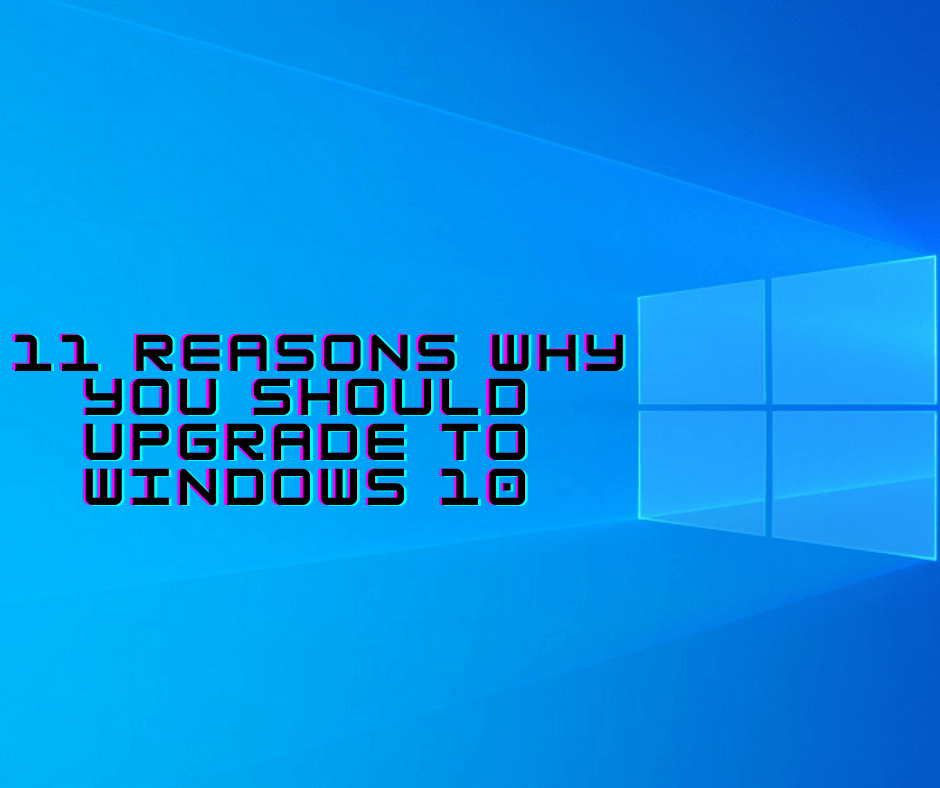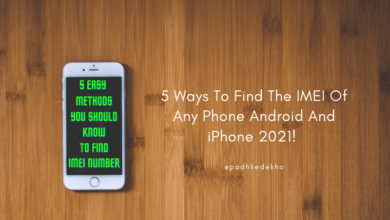How to Use Two WhatsApp Accounts on One Phone Without Third-Party Apps

How to Use Two WhatsApp Accounts: In today’s fast-paced digital world, staying connected to both personal and professional networks is essential. WhatsApp, being one of the most used messaging platforms globally, now offers a simple way to manage two accounts on a single phone—without using any third-party apps.
WhatsApp’s New Dual Account Feature
Previously, users had to rely on unofficial solutions like cloning apps or using dual-SIM phones with workarounds. Now, WhatsApp has officially launched a feature that allows you to add a second account directly in the app. It’s secure, straightforward, and designed to support users who want to separate work and personal conversations.
This is especially helpful for professionals, small business owners, and freelancers who often need two numbers but don’t want the hassle of managing two devices.
Once both accounts are added, you’ll receive notifications from both, and can switch accounts within the app at any time.
How to Set Up Two WhatsApp Accounts
Follow these steps to activate and use the second WhatsApp account:
| Step | Action |
|---|---|
| 1 | Open WhatsApp and tap on Settings. |
| 2 | Tap the arrow beside your name or profile picture, then choose Add Account. |
| 3 | Enter your second phone number and complete the verification using SMS or a phone call. |
| 4 | Once verified, both accounts will be active and accessible from the same app. |
Note: The second number must be active and capable of receiving messages or calls for verification.
Why This Matters in Today’s Digital World
As remote work and mobile communication increase, being able to manage separate channels for personal and professional use is crucial. Dual WhatsApp accounts support:
-
Better work-life balance by keeping chats organized
-
Efficient communication for business owners, traders, and remote teams
-
Improved productivity, especially for those in sectors like finance, Nifty trading, and auto industry updates
You’ll no longer need to switch phones or use unofficial apps to stay on top of both personal and business conversations.
Tip: Make sure your device is running the latest Android or iOS update for this feature to work smoothly.
Conclusion
WhatsApp’s dual account feature is a reliable solution for managing two accounts on a single phone—no third-party apps required. Whether you’re juggling customer chats, personal conversations, or live updates for work, this new tool makes it easier and safer to stay connected.
Set it up in just a few steps and enjoy the convenience of having two separate accounts in one place.
FAQs
1. Can I use two WhatsApp accounts on one phone officially?
Yes, WhatsApp now supports a built-in dual account feature without needing third-party apps.
2. Do I need two phone numbers?
Yes, each WhatsApp account must be tied to a unique, active phone number.
3. Is this available on both Android and iOS?
Yes, but ensure your app and device software are updated to the latest version.
4. Will I get notifications from both accounts?
Yes, both accounts will send notifications, and you can switch between them inside the app.
5. Is it safe to use dual WhatsApp accounts this way?
Yes, this is an official WhatsApp feature and fully secure.